David Bee, CEO of Turks and Caicos Banking Company joined us for a Q&A as part of our 30th anniversary celebrations.
IPBS: David, can you explain your background working with IPBS?
David: Turks and Caicos Banking Company was established in 1980. We worked with Bruce Raine, prior to the establishment of IPBS. We then switched our systems in 1993 to IPBS and have stayed with them ever since.
What do you like about the IPBS platform?
David: What I think is great about IPBS is that it is a modular system. You can choose the modules you need depending on the size of the financial institution. In our case, when we started in 1993, we were much smaller than we are now and during the years of growth that followed, we progressively added more IPBS modules.
What modules do you use?
David: We use IPBS Reports, IPBS Processing, IPBS Maintenance, along with the IPBS Trade Desk and various other modules. So, if you are a bank that doesn’t offer any investment services to customers then you wouldn’t need the trade desk. At TCBC, we do trade securities and therefore use the Trade Desk module.
IPBS Processing is the module which supports our business operations covering such activities as the General Ledger transactions. This reporting feature gives us access to reports such as customer statements or even the bank’s balance sheet, P&L etc. What I would also like to add is the speed of the system. I can run the income statement of the bank as of 1993 and it loads quickly.
How do you find support from IPBS?
David: The support from IPBS is great. It’s led by Sean Raine and whenever we find something that the system doesn’t have or there’s no module for what we want, we can ask Sean and the team to help. The email/request is acknowledged immediately and generally we have a solution within days.
Is the IPBS system easy to use?
David: The IPBS interface is extremely user friendly. If you have new employees to train on the platform, the ease of use simplifies this process. This is a big strength of the IPBS platform.
Can you describe how you use IPBS eBanking?
David: TCBC is an extremely conservative bank and we are very aware of the risks posed by cybercrime and Internet fraud. Hence, we limited our online banking via the IPBS Client Portal to be a ‘view only’ tool. Setting up an account is fast. Within two minutes an account can be created and an e-mail automatically sent to the customer. All they must do to finalise the account setup is to change the password and create the security questions. Within IPBS eBanking (also known as the client portal), the interface is again quite user friendly so it’s straightforward for customers to use it. You can run reports such as an account statement or portfolio valuation, with a date range. This can be shown on screen, or you can output it to a PDF.
What other things do you like about IPBS?
David: The other good feature, is that the IPBS platform operates in real-time. If we execute a transaction within IPBS all of that transaction is automatically reflected across the platform in real-time so there’s no waiting time. I think the user-friendly interface is extremely helpful as well as the support as I mentioned earlier. I like to automate as much as possible. For example, executing transactions requires certain activities to be performed in a short period of time, but we can do this in an automated way through the IPBS platform. There are other examples such as pricing of securities. That is generally not something a back-office system typical has as native functionality. We use Bloomberg and Sean and his team was able to create the interface whereby we can download the pricing out of Bloomberg directly into IPBS. It has simplified securities pricing down to a few clicks.
The other point on automation is that as we have become more of a transactional bank, we have some large batch payments which historically used to be executed manually. We were able to automate those with the help of IPBS. Instead of having to do five or six hundred manual entries twice a month, our processes have been simplified, and all we do now is upload an Excel sheet and it’s done within a couple of minutes.
To download a copy of this case study, click here.